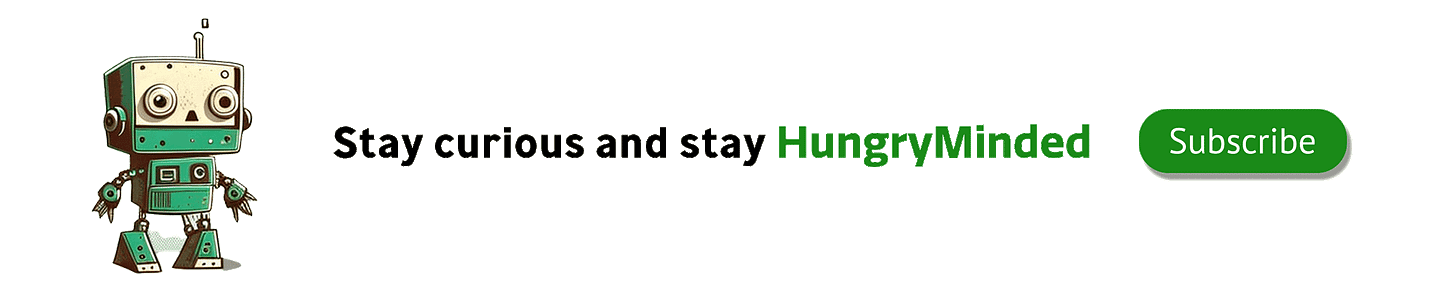Craft Your Own Anime Style With MidJourney
Personalization added to the Niji model

Anime lovers have a reason to celebrate: Midjourney AI has just enabled their Personalization feature for the Niji model, designed specifically for anime-style art.
In this article, I’ll cover:
What sets the Niji model apart
How to access personalization with Niji
How personalization can improve your workflows
Examples of Niji with personalization in action
The Niji model
Niji stands for “rainbow” in Japanese, and images bursting with vibrant colors and dynamic compositions are exactly what you can expect from using this model.
The Niji model, a collaboration between MidJourney and Spellbrush, is finely tuned to produce exceptional anime and illustrative styles.
This model is trained using dedicated datasets that include much more knowledge of anime, anime styles, and anime aesthetics. It even has a dedicated landing page with its own Explore tab that you can access with your Midjourney account:
https://nijijourney.com/
To use the Niji model you can:
Use the Niji landing page:
https://nijijourney.com/
Add
--niji 6to the end of your prompts (v6 is currently the latest Niji version)Choose the Niji model in the settings of the regular Midjourney page:

Or if you are using Discord you can select the model by using the
/settingscommand.
Let’s quickly compare Niji to the regular Midjourney model:

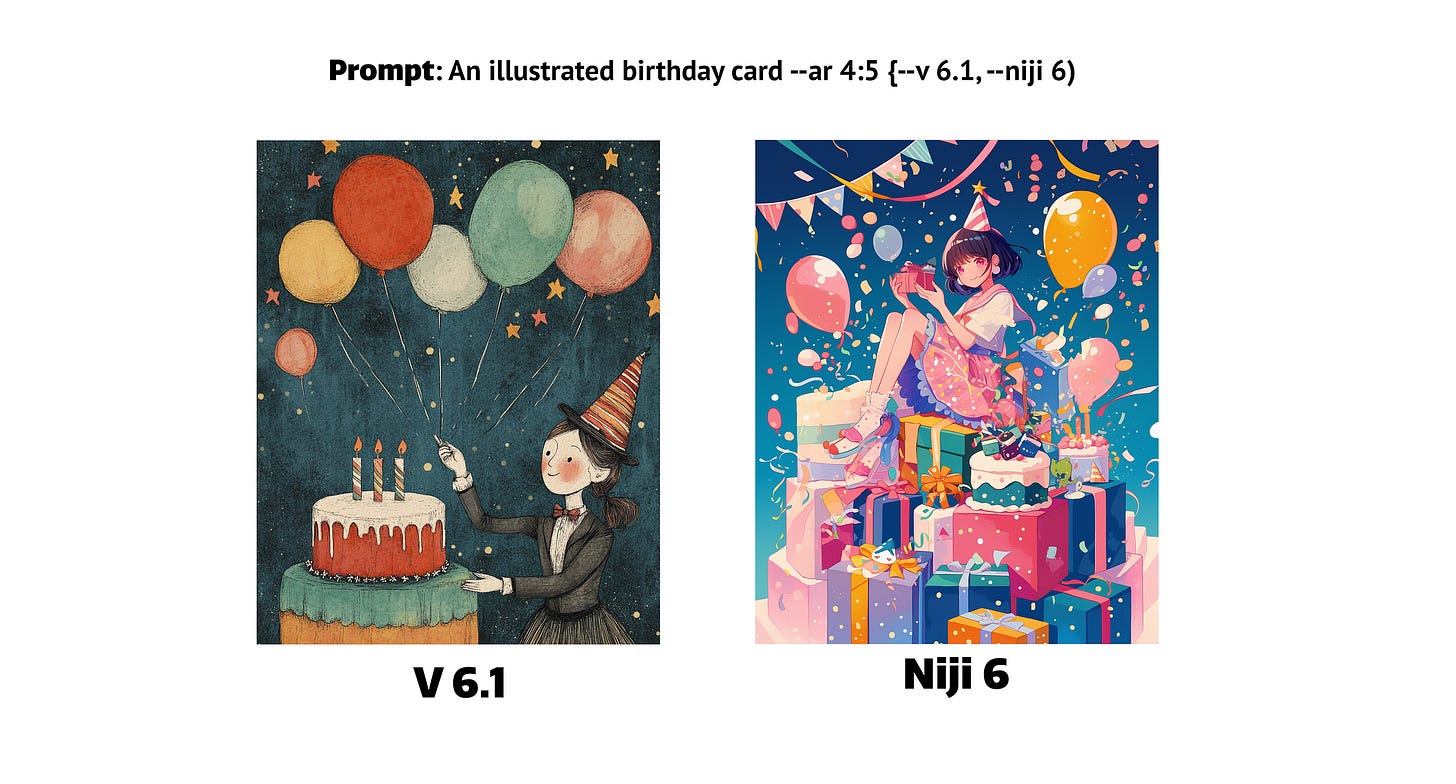
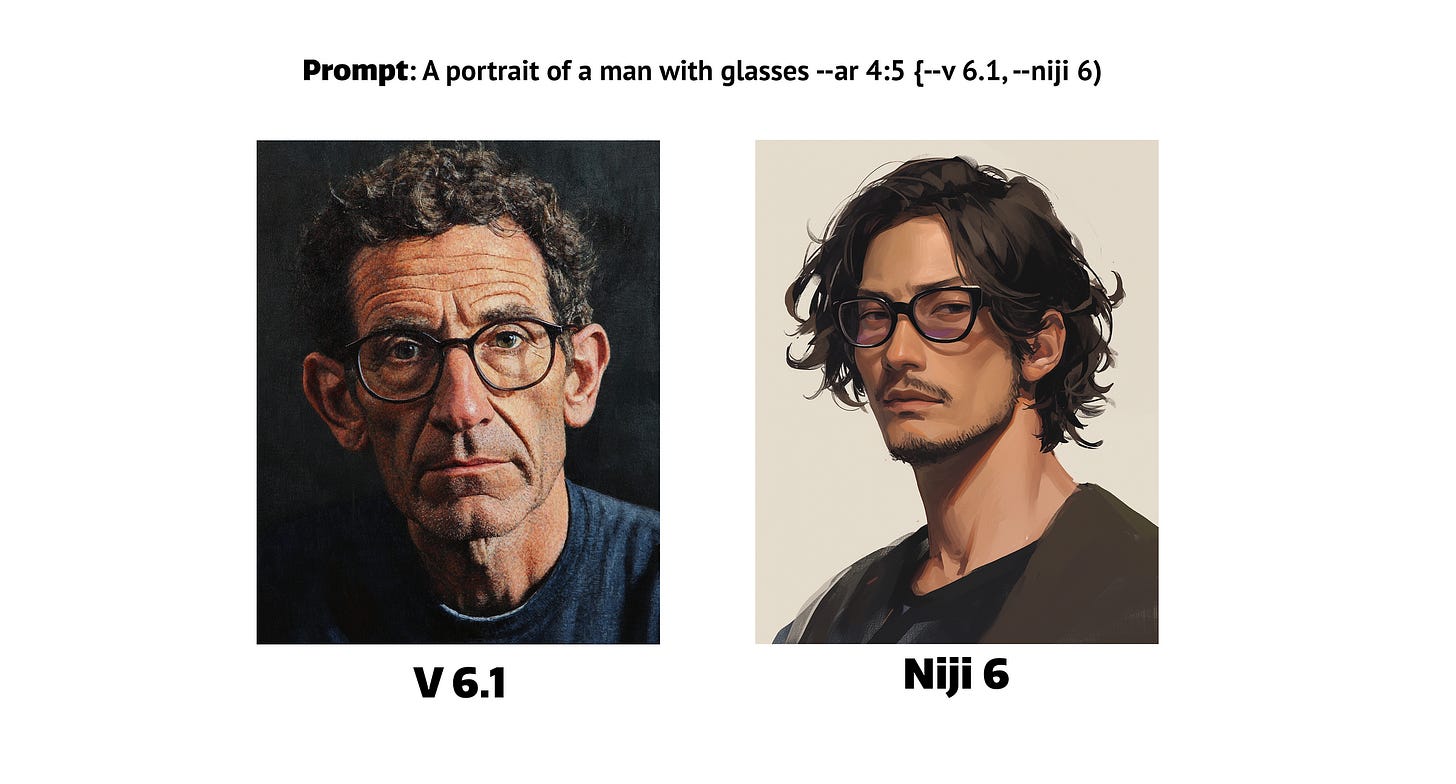
Now you’ve seen how the Niji model differs from the main Midjourney model adding a more illustrative anime-style aesthetic to the generations.
Next, we should go over personalization:
Personalization
I already explained personalization in detail in this article:
Want to Create Stunning Personalised Pictures in Seconds?
But to quickly go over it again Midjourney offers a personalized model that generates images with your specific taste in mind. To access this feature you first need to rate about 200 images based on your preferences to train the model.
You can do it here:
https://alpha.midjourney.com/tasks
To unlock the personalization for the Niji model you need to focus on Niji specifically:

The process itself is simple and straightforward. You will see two images and you click on the one you like best. If you do not prefer one image over the other you can press skip.

Rating 200 image pairs to unlock the personalization feature will take you about 15 minutes.
Once you have rated enough images you can freely use personalization with Niji. To do so simply add --p to the end of your prompts or enable personalization in the settings.

Now let’s look at personalization in action!
Niji Personalization
I don't typically use the Niji model because the anime aesthetic is not something that I find appealing and am actively seeking it out. But personalization is a game-changer. It fine-tunes the aesthetic to my liking and I find the model more and more useful.
Let’s compare some prompts with and without personalization using the Niji model.
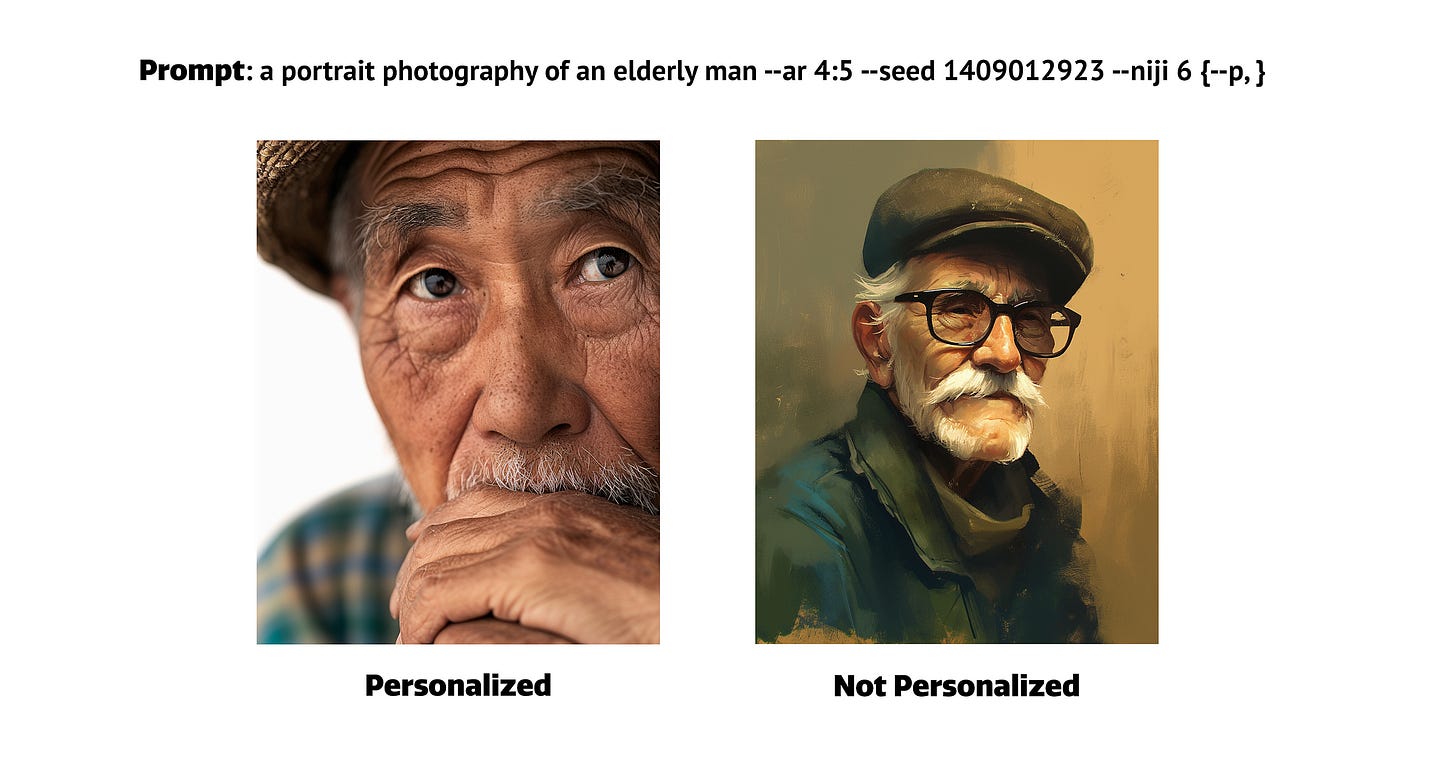
While Niji is mostly used for anime-style illustrations with personalization enabled it’s possible to create photorealistic images with an interesting vibe.

Even within the anime aesthetic, the personalized model can work wonders. In the example below, I strongly prefer the personalized image.
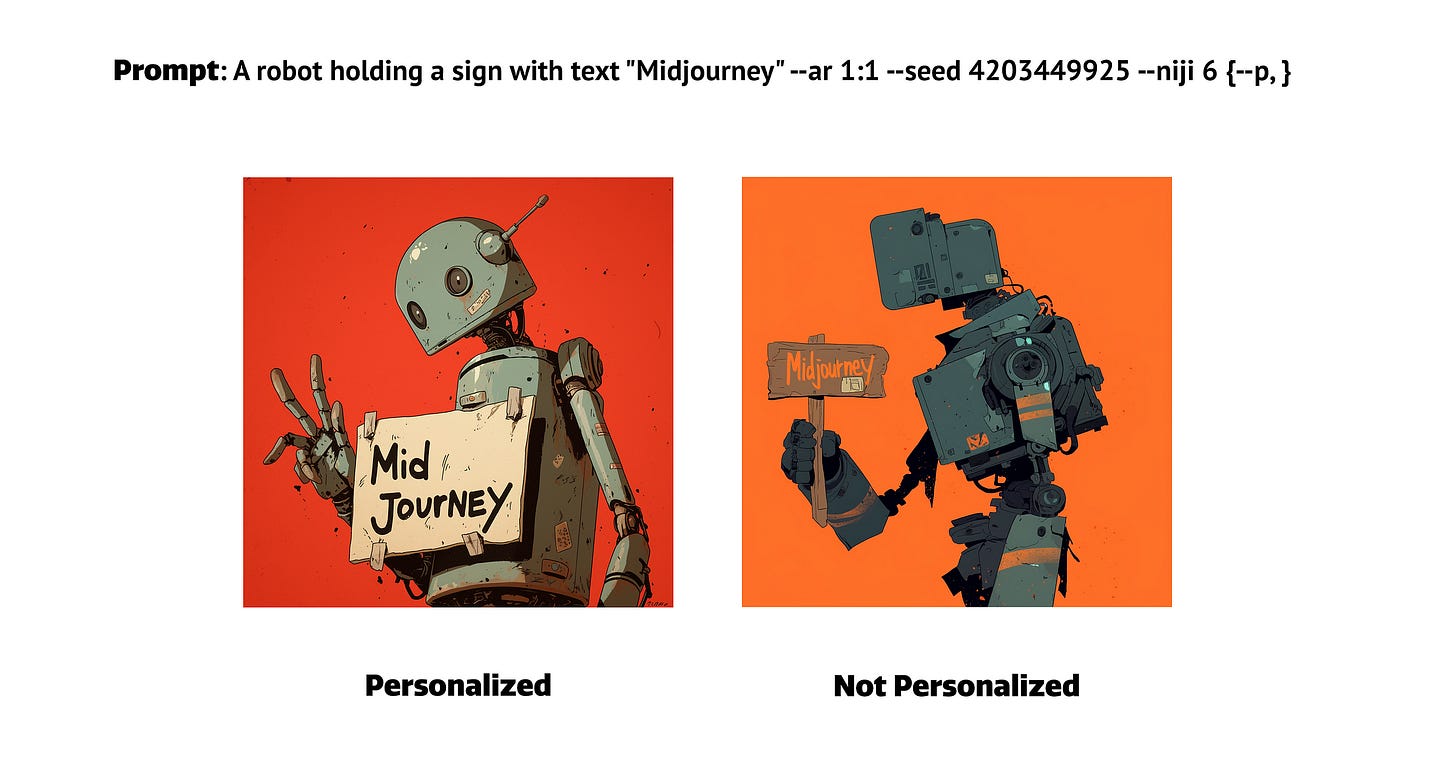
Personalization can significantly shape the Niji model’s outputs, regardless of your artistic preferences. Whether you’re a devoted anime enthusiast, a fan of photorealistic imagery, or someone who leans towards Western-style illustrations, this feature adds a valuable tool to your creative arsenal.
Closing thoughts
The Niji model, with its highly specific aesthetic, is an excellent showcase for the power of personalization. For users who aren’t initially fans of the original anime-style aesthetic (like myself), the differences when using personalization are instantly noticeable. This stark contrast highlights several key advantages of the personalization feature:
Power of Personalization:
Works well for both Niji and regular Midjourney models
Simplifies the image generation process
Feels like less work is needed to achieve desired results
Impact on Niji Model:
Differences between regular and personalized models are quickly noticeable
Swings the Niji model in users preferred direction
Using personalization is like getting used to a tool, but instead of just you becoming better at using the tool, the tool itself also becomes better. It’s a new paradigm that will slowly become the new normal as we enter deeper into the age of AI.