How To Use Style References With Midjourney AI
A Complete Guide to Using Midjourney AI’s Style Reference Feature
Hey there creative people!
It’s been a while since this newsletter has been active, but that’s about to change. And we start today by talking about style references in Midjourney AI.
Generative AI has progressed at an astonishing pace and ahead of the pack in image generation undoubtedly lies Midjourney AI. This tool has evolved to the point where you can prompt it with almost anything and receive impressive results.
But why settle for just any result when you can create with purpose?
Midjourney offers a suite of powerful tools to generate images with clear intention, translating your vision seamlessly from your imagination to your screen. From inpainting and outpainting to panning and zooming, and even character references, these capabilities allow for precise control over your creations.
Among these, the Style Reference feature stands out as a particularly potent tool for visual prompting.
In this article, we are going to look into all you need to know about this amazing feature.
How it works
The Style Reference feature allows you to visually transfer styles from images you like to your Midjourney generations.
This allows you to create images with a consistent style while not needing to use complex prompts.
There are two main ways to access this feature (more on them later)
Using images as references
Using
--sref codes
You can use one or more style references in a prompt. And you can also assign the overall influence of these references using the --sw parameter.
Let’s get into it!
Reference codes
My favorite way to use the Style Reference feature is using reference codes.
It’s super simple:
use the --sref parameter at the end of your prompt followed by a number
Using the same --sref code will always generate images with a similar overall aesthetic.
But what you put in your prompts can still influence the results.
For example, putting “Black and white” inside of the prompt influences the color scheme of the generations, but the overall aesthetic of the code still stays intact.
So what do the numbers mean?
The numbers in the codes represent different styles, much like unique coordinates on a map. Imagine you have a vast map with over 4 billion spots (4294967295 to be exact). Each spot corresponds to a unique style with its own visual characteristics.
When you use a specific code, you’re pinpointing a precise style on this huge map. This allows you to tap into a diverse range of artistic styles, giving you almost limitless creative possibilities.
How to find the right codes for you?
There are 3 main ways to find codes that can be useful to you
Experimenting by typing in the numbers manually
Using the
--sref randomparameterUsing reference codes shared by other users
PRO TIP: When using the --sref random parameter combine it with --repeat 10 parameter. This will generate your prompt 10 times with a new random reference code each time.
I've compiled my personal favorite go-to --sref codes into a PDF it’s FREE and you can grab it below:
I've compiled my personal favorite go-to --sref codes into a PDF it’s FREE and you can grab it below:
Here are a few examples from the PDF:
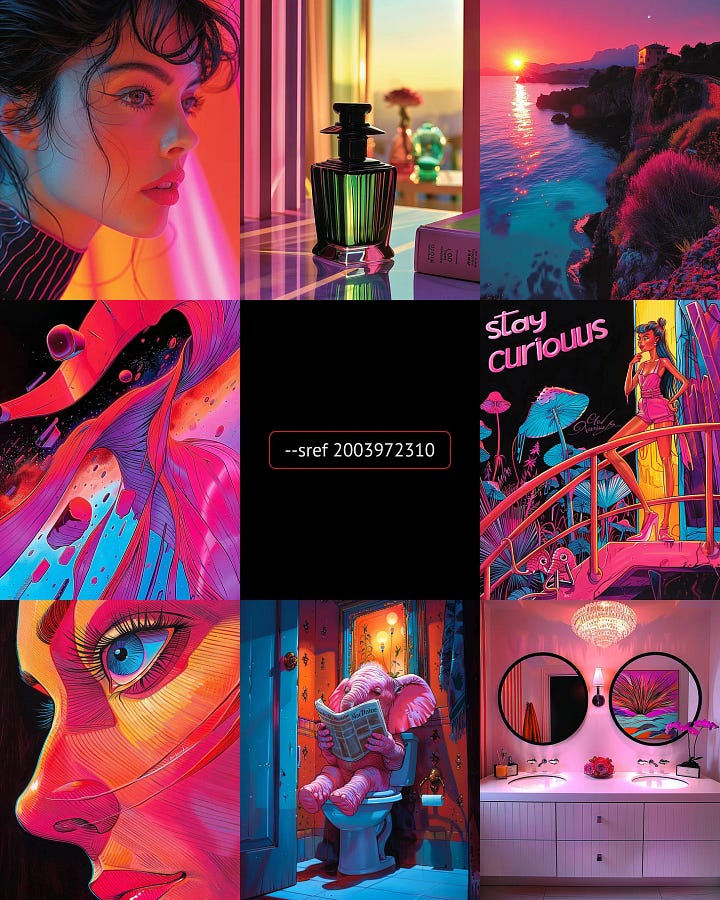

You can use these codes to generate images with similar stylistic characteristics just by using these codes and keeping the prompts simple.
Let’s look at some examples using the --sref 428987533 code

Using these codes lets you focus on the smaller details of what you want to see in the prompts while doing the heavy lifting with the style characteristics.
To explore more --sref codes to spice up your generations grab my FREE pdf or Follow me on X where I share my favorite style references, prompts, and other Midjourney AI tips.
While --sref codes are super useful, there is another perhaps more versatile way to use the style reference feature.
Let’s look into it!
Reference images
Finding the right --sref code can take a while of playing around with the tool. But you can also use any image you find online as a style reference.
Using an image as a style reference differs from simply using an image prompt.
Style reference will focus on the color palette, the medium, and other visual characteristics of the image instead of the composition or objects in the image.
Here’s how to use images as style references:
Find an image with a style that you like
I will be using this image of a doggo, I shared on Pinterest a while ago:

2. Right-click the image and select “Copy Image Address”
3. Add the URL to your prompt
Paste the image address (URL) into your prompt.
Use this format:
Your Prompt --sref URL
This will work both on Discord and on the Alpha Website.
Here’s the result:

TIP! You can also screenshot an image and paste it directly into your prompt. It will work automatically on the website. On Discord you will have to send the image as a message and then follow the steps above and paste the address of the image into your prompt.
Now we know how to add style references to our prompts. Let’s look into how to fine-tune the results using the style weight parameter.
Style weight parameter
When using style references in MidJourney AI, sometimes they can dominate the final image too much, or barely show up at all.
The --sw (style weight) parameter helps fix this by letting you control how strongly the style reference affects the final result. By adjusting --sw, you can get just the right balance of style in your images.
The range of values for the --sw parameter is 0 to 1000
The default value is 100 (if you don’t specify the value in your prompt, the default value is used automatically)
For style references with a distinct style and strong features, you will see the style reveal itself very clearly around the --sw 100 mark. Especially when using simple prompts.
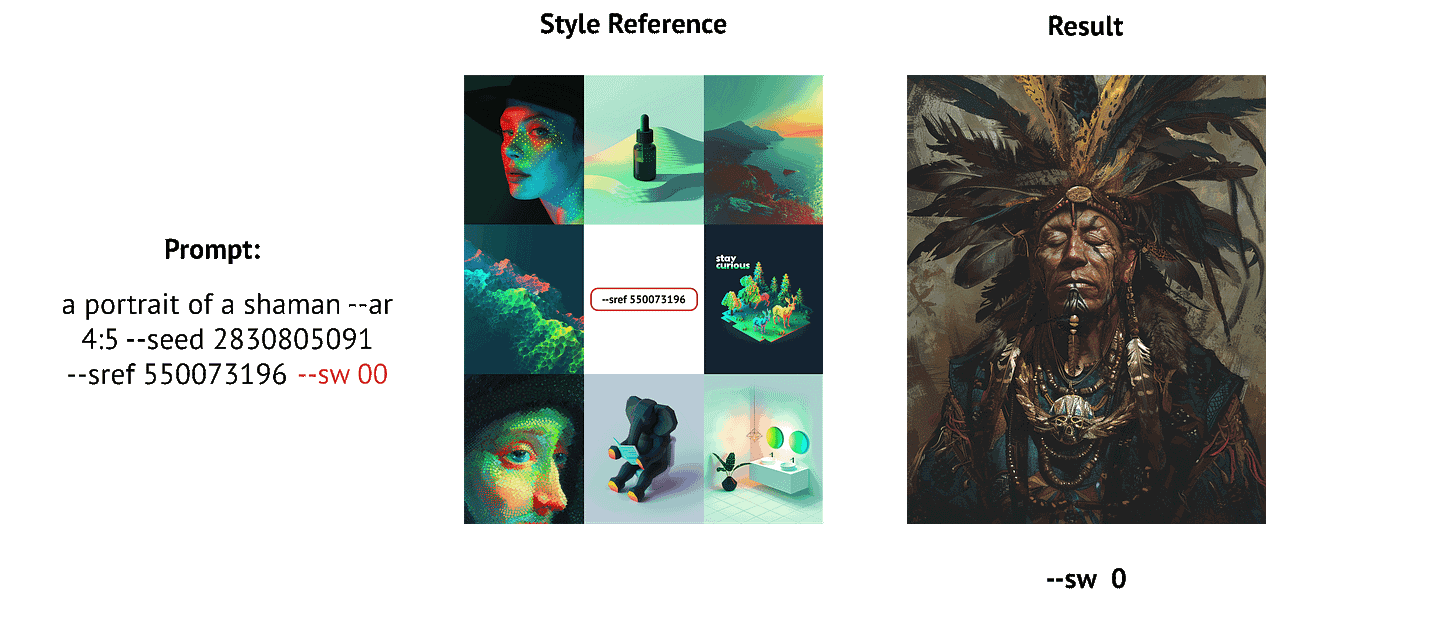
Increasing the --sw parameter will make the results even more extreme.
The --sw 100 to --sw 1000 range becomes more useful as you add additional describing words to the prompts. Or if the style reference is not that strong to begin with.
But that’s not where the fun ends with style reference, we still have one more thing to look over.
Blending style references
The great thing about style references is that you can use more than one in a single prompt. You can combine several codes, multiple images, or even a mix of both.
Let’s look at some examples:
While you can go on blending style references like there’s no tomorrow. I find it the most useful if I do it intentionally and don’t go overboard with adding too many different styles.
Some of my favorite combos include blending a style reference that has one prominent color with a style reference that brings out a shadowy vibe.
Check out the example below:
Here are some more images generated with this combo:



Here’s another example of the same principle applied:
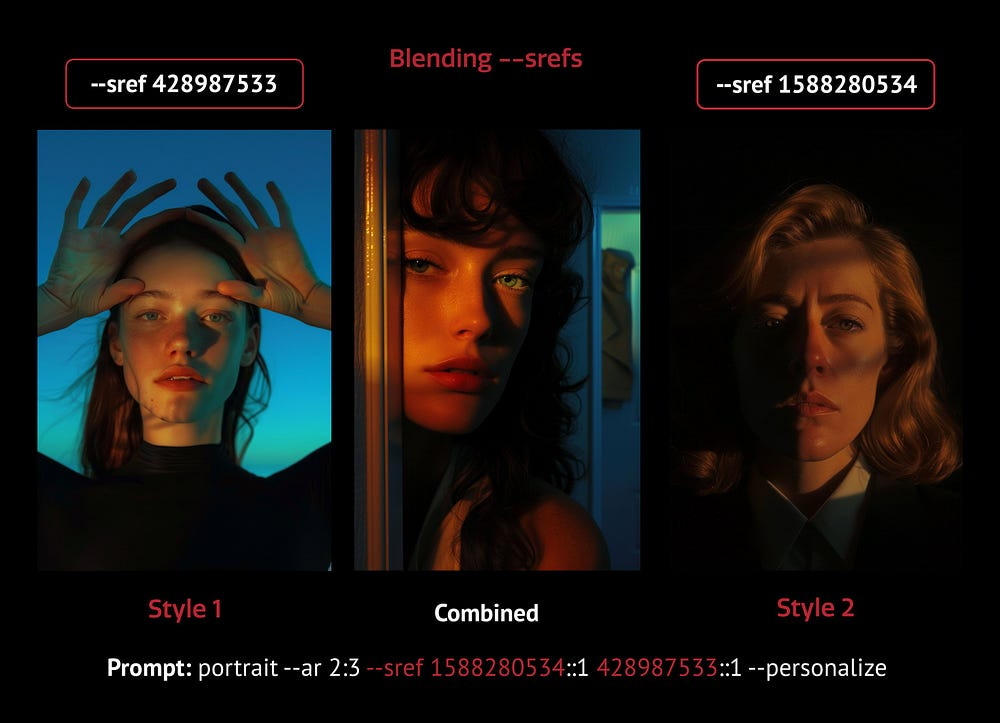
You can also blend two styles with a similar color scheme but slightly different styles to get some wild results:
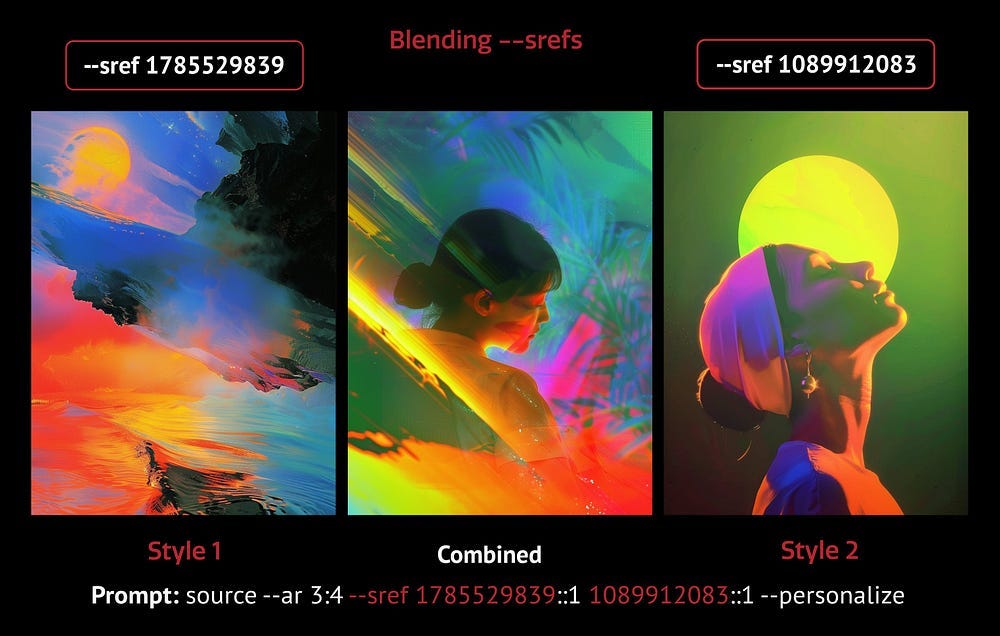
Some more examples of this combo:



Closing thoughts
The introduction of style references has turned the prompting experience into a much more visual process. It gives you as the user a new layer of control over your generations and allows you to deliver images with a consistent style.
You can also easily copy the styles you are inspired by but can’t exactly spell out with words. As well as blend some of your favorite styles to come up with wild combinations never seen before.
I hope this tutorial answered all your questions on how to use style references in Midjourney AI. If you have any further questions feel free to comment or reach out on x.com, and I will be more than happy to answer. :)
That’s it for today! Have fun turning your imagination into reality!










