Hello there Midjourneyers!
Last week we looked into the different models available through Midjourney AI, today we are going to look at another important parameter that we can use to customize our generations - Aspect Ratio.
We are going to learn the following:
What is an aspect ratio?
Why does it matter?
How to use it to our advantage when working with Midjourney AI?
What's an Aspect Ratio?
An aspect ratio is the proportional relationship between the width and height of an image. An image with an aspect ratio of 1:1 is a square image. This is also the default setting for Midjourney outputs.
But you can also generate your images in different aspect ratios to achieve either portrait:
or landscape orientation:
I will get into how you can do this shortly, but first, let’s look at why it’s useful.
Why does it matter?
Effective use of the aspect ratio parameter will improve your generations in two ways:
Your outputs will fit your intended use case better
You will be able to choose what works best for a certain type of image you are going for
Choosing the right fit for the medium:
Depending on how you are planning to use your images, you might be better of using specific aspect ratios rather than the default square format.
Whether you are planning to use your images for prints, social media, or other outlets you should have an idea of what you are going for when working on a prompt. Using a custom aspect ratio will make your generations fit perfectly wherever you intend to use them.
And for most of the standard applications, a quick Google search will help you find a resolution that works best for your intended use case.
Just Google whatever it is that you are working on (Facebook banner, POD T-shirt print area, etc) + resolution and you will get the pixel values that should work well for your case. You can then use a simple tool like this aspect ratio calculator to get the aspect ratio you are looking for.
Designing with what works best in mind
When prompting Midjourney, you should think like a painter or a photographer - you need an idea of what subject you will focus on and in which orientation it will be better captured.
In general, vertical orientation will work better for situations when an object is taller.
Portraits, full-body shots, tall objects, and more intimate close-ups are just some of the options you could use vertical orientation for:
While horizontal or landscape orientation would be better for wide, panoramic scenes - a classic landscape, dynamic movement, and horizontal objects.
Multiple objects or subjects also would typically fit better into a horizontal orientation.
Let’s look at how we can use this in Midjourney.
How to change Aspect Ratio in Midjourney
We can set the Aspect Ratio for our generations as a parameter in our Midjourney prompts by using either
“--ar” or “--aspect”
in the parameter section of our prompts followed by our desired values.
In the example prompt above I have set the Aspect Ratio to 6:1 which will generate a wide image with an landscape orientation.
Here’s the result:
Aspect ratios available through Midjourney
Different Midjourney models have different limitations when it comes to Aspect Ratios, here’s a table that will show you the aspect ratios available with each model:
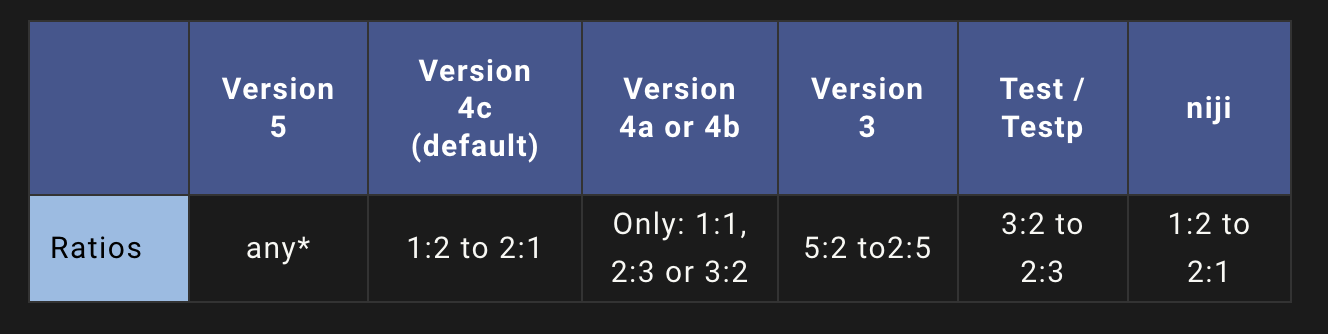
You must use whole numbers. Instead of using something like 1,5:1 use 15:10.
Generations with an Aspect Ratio higher than 1:2 or 2:1 are experimental and therefore could generate unstable results. Version 5 is currently the only version that allows this.
Here are some examples of generations with a 1:6 Aspect Ratio:
Why you should use the Aspect Ratio parameter?
The use of this parameter could make or break your images. Depending on how you intend to use the images and what you are trying to generate some Aspect Ratios might work wonders while others plainly won’t work.
When writing your next prompt consider two things. Where are you going to use the image and what dimensions should it fit in?
And would the object you are trying to generate would look the best in a horizontal or vertical orientation?
Try a couple of different Aspect Ratios and see what works best.
News in the space
An AI-generated image won a prestigious photography prize - Read more.
Stability.AI launched StableDiffusionXL - Read more.
Midjourney News
3 New Niji Styles ( --style cute | --style expressive | --style scenic)
Testing new moderation system ( we may be able to have more flexibility in the language we use in our prompts soon, as the AI moderation system currently being tested doesn’t simply block any word that could imply bad intentions)
Got any questions, suggestions, or anything else to say? Reply to this e-mail or leave a comment on Substack!
See you again soon! :)














