Midjourney AI Personalization: Unlock Your Own Unique AI Style
New Possibilities With Personalized Custom Models

If you haven’t heard already Midjourney AI recently launched a new feature — Personalization. It’s a parameter that you add to your prompts that essentially acts as a different model — finetuned to your personal taste in aesthetics. In order to access this feature you need to rate some images (more on that later).
Once you have unlocked the feature you can:
Finetune it
Control its weight
Save different states of it
Share your personalization
Blend personalizations
Below you can see a few examples of my personalized model in action. To showcase the impacts of my personalization I’ve used simple prompts like poster --ar 2:3 architecture --ar 2:3 painting --ar 2:3 still life --ar 2:3
Pro tip: To keep both the “not personalized” and “personalized” images as similar as possible I used the same seed for all these generations. You can add seed to your prompts by using the
--seedparameter followed by a string of numbers. This parameter is great for testing the influence of other parameters.
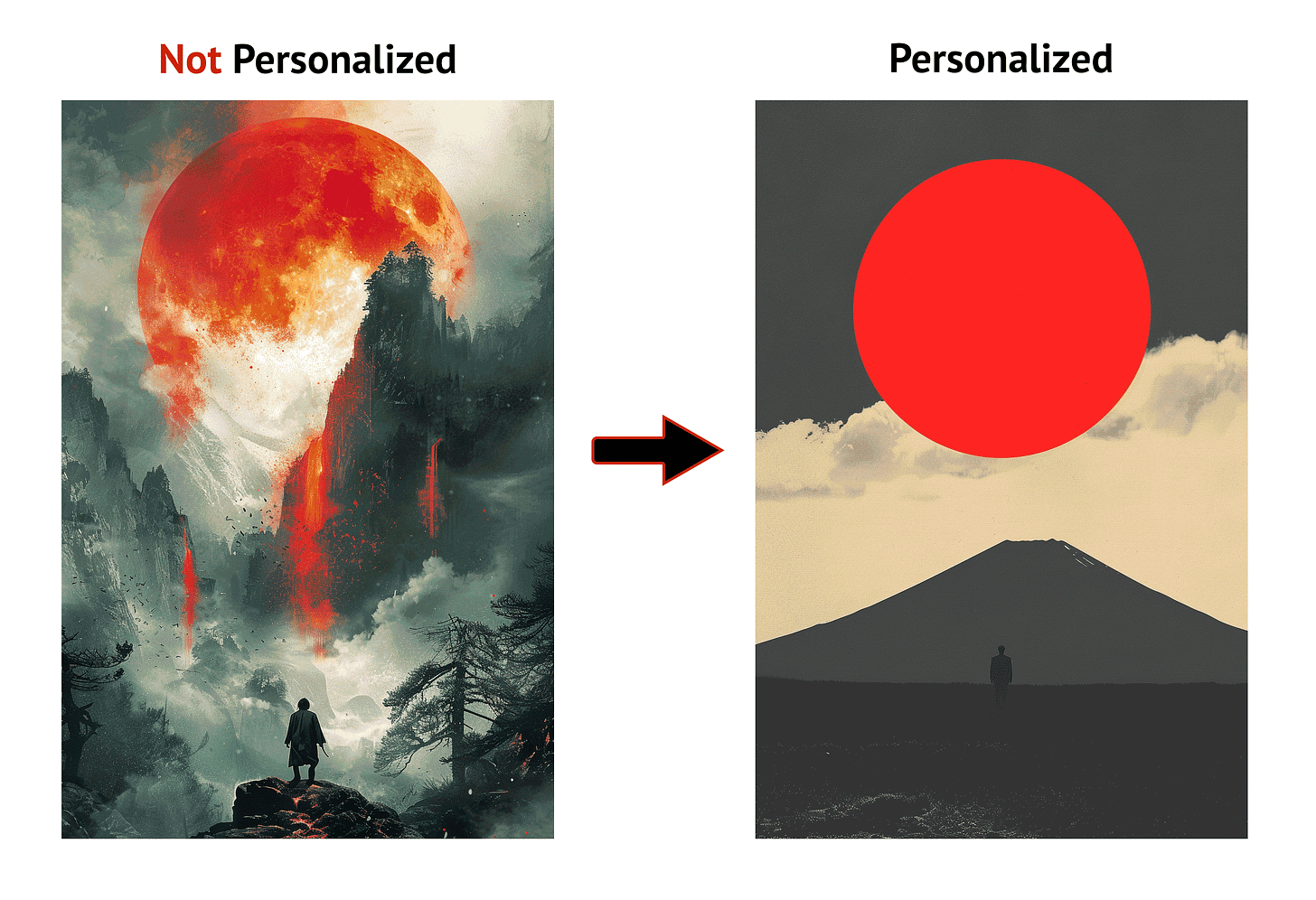
While an example like this can give you an idea of what personalization can do, there’s still a lot to uncover.
How to access personalization
Currently, to access personalization you need to rate 200 image pairs on the midjourney website.
Here’s a direct link to the ranking section (you will need an active subscription to access it):
https://www.midjourney.com/rank
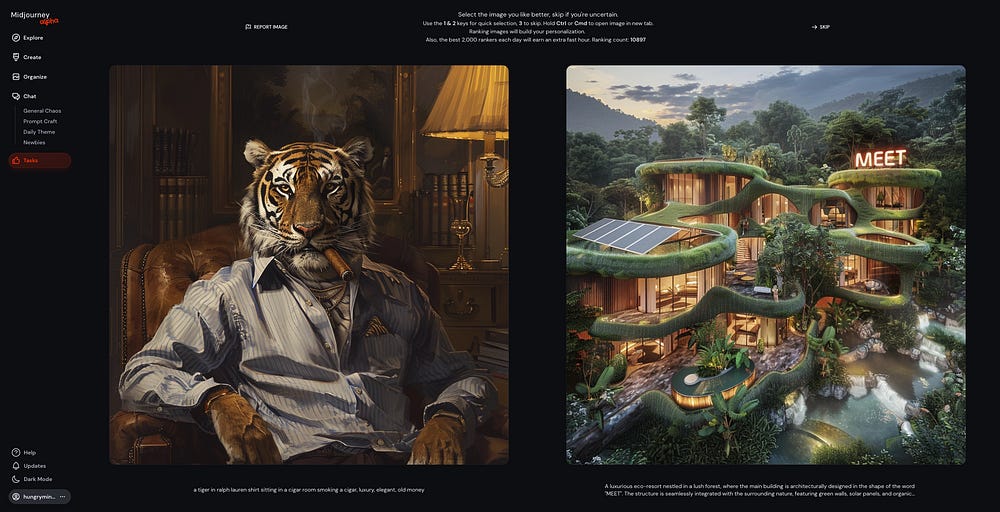
You will see an interface like this. You can choose one of the two images or click “skip” to load a new pair of images. Skipping doesn’t influence your personalization in any way.
You can also use buttons to make the process faster:
press “1” to choose the image on the left
press “2” to choose the image on the right
press “3” to skip
PRO TIP: Ranking images is a great way to find inspiration. You can ctrl-click an image to expand the details to see full settings of the prompt. And you can also check out other generations from the user who generated the images by clicking on their user name in this expanded view.
Once you have rated 200 image pairs you can access personalization.
There are two ways to enable personalization.
Add
--personalizationor the shortened version--pto the end of your prompts

2. Enable personalization by default in the settings

Finetuning your style
There are currently 2 ways to improve your personalization:
Rank image pairs
We already discussed this one. The more image pairs you rank the better the personalization should get.
Some users prefer to skip all the pairs that don’t directly show what they want, this isn’t always helpful. Even if you don’t like any of the images, but one has better composition, colors, or other qualities, it will still learn from your choices. This can improve your results, even when you try something different from your usual style.
2. Like images on the Explore page
Go to the Explore section of the website
https://www.midjourney.com/explore
This is where you can be way more intentional with what you choose.
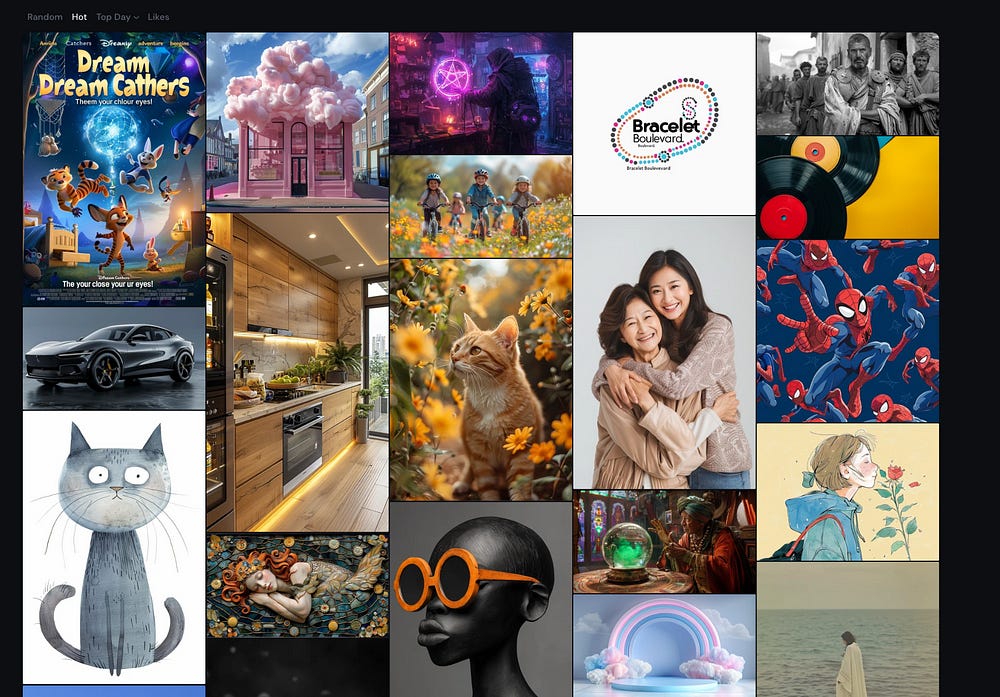
Click or hover over the images you like and hit the heart-shaped “like” button.
Currently, the likes on your own generations do not influence your personalization.
Keep in mind! The personalization will be influenced by both the pair rankings and the likes on the explore page, based on how many of each you have done.
Control influence of personalization
You can also control how much the personalization affects your generation by using the --stylize parameter when used together with --prsonalization it acts as weight control for the personalization. You can use values from 0 to 1000. The default value is 100.
For the example below I used this simple prompt:
An abstract portrait --ar 4:5 — seed 329570319 --personalize m7yczex --stylize {0,1000}
The --s value for the image on the left is 0 (essentially no influence from my personalization)
The --svalue on the right is 1000 (maximum influence of my personalization)


Playing around with this parameter will enable you to get the balance between the default Midjourney model and your personalized model just right.
Pro tip: using values inside {curly brackets} seperated by commas like in my example prompt
--stylize {0,1000}will instantly generate outputs for both the values. This feature is called permutations. It can be also used for words in a prompt. Example:A fashion show photo of a {cat, dog, horse, elephant} — ar 4:3this prompt will generate outputs for each of the animals inside the brackets
Saving states of the personalization
When the feature was first rolled out this wasn’t possible, but now we can “save states” of our personalization.
Every time you generate an image with personalization enabled your generation is assigned a personalization code:

As you rank more image pairs or like images on the Explore page, your personalization code is updated with the new data. If you’re particularly happy with how the personalization feature is working at any point, it’s worth saving the code. You can always find it in the archive.
A nice way to track these changes is using the same prompt with the same seed, in the example I’ve shared below the result has changed slightly during just one day.
Here’s the prompt I used to generate both the images: portrait photography --ar 4:5 --seed 2422468808 --style raw {--personalize gyekeam, --personalize 3wpud8j}
You can also share these codes with other users, giving them access to your personalized style
Blending Personalizations
Not only you can share the codes with other users you can also blend personalization codes. This should, in theory, create images that find common ground in the style preferences of all the codes involved, generating images that appeal to the users whose codes are blended.
Here’s an example: https://x.com/HungryMinded/status/1816443176774705576
I haven’t experimented with blending personalization styles enough to be able to tell how well it actually works, but it does look promising.
want to see our codes blended?
Reach out on x!
Closing thoughts
Since the launch of this feature, I have been using it actively and I’m impressed by how much of a difference it makes. And as with all things AI it will only get better with time.
In the future, we will be able not only to generate images that fit our personal preferences but also craft images perfectly targeted to specific niche audiences.
That’s it for today. Have fun personalizing your creations.
If you have any questions feel free to ask! :)





