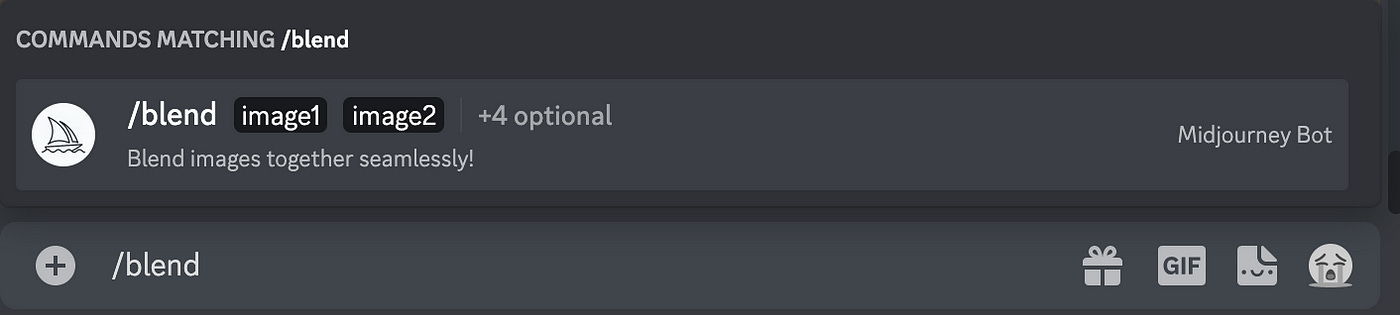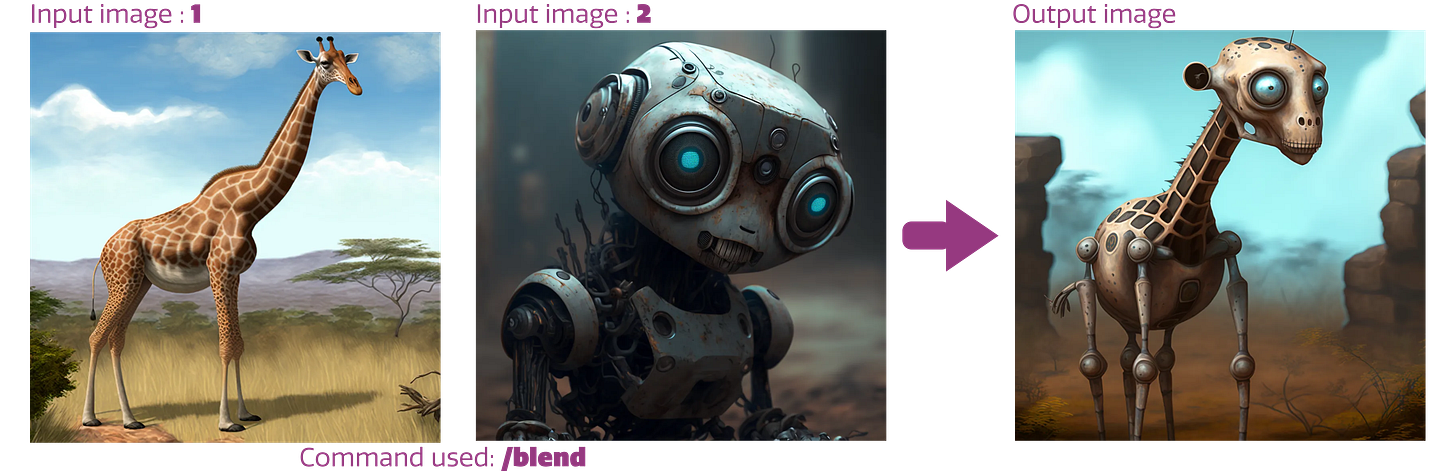Hello there Midjourneyers!
Today we are going to try something cool! Using images as inputs to our prompts. There are several methods for using images inside your Midjourney prompts. But today we will focus on the easiest method - using the /blend command.
In this article, we will:
Learn how to use the blend feature
Look at some examples
Think of potential ways to use the feature
Using the /blend feature
The easiest way to use images in your Midjourney prompts is by using the /blend feature. This feature will let you merge up to five images into one using Midjourney AI.
You can use images you have created with Midjourney, photos, or any other image files you have on your computer.
The feature is accessible by using the /blend command, it looks like this:
Once you hit enter a pop-up for adding your images will appear.
You can now upload your images. To add more than 2 images (up to 5) just hit the “+4 more” text on the bottom row. You can also set the preferred dimensions for your output there.
What you can do
Change the vibe of an image
If you have an image with a character or subject that you particularly like, but the setting or the background is not what you had imagined, you can try fixing this with blend mode.
Here’s an example:
I used blend mode on these 2 images
To get an image of a robot in a jungle setting
And the result I achieved using /blend function captures the essence of both previous images pretty well.
2. Change the style of an image
Let’s do an experiment!
Here’s a stock photo of a kitten:

Let’s combine it with 3 different scenes. To do that I first generated images using 3 different prompts:
Then used the /blend feature to combine these images with the stock photo of the kitten.
And here are the results:
3. Get experimental
Now I will combine the image of the kitten with all three of the scenes to see what happens.
As you can see it does a pretty good job of capturing elements from all the images I used.
4. Combine creatures
You can blend different creatures or objects together using this feature. As an example, I will blend a robot with a giraffe.
Original images on the left, the blended image on the right:
There’s probably a lot more you could do using this feature, let me know if you have some creative ideas or examples. But now let’s get to why this could actually be useful.
Potential use cases
Personalized artwork (something like caricatures, but you can play around with the styling)
Consistency of characters ( if you have created a character you like, using blend you can get somewhat consistent results and put your character in different settings)
Create a unique style ( You could also come up with a unique combination of styles and use a master image to blend with all of your other generations, this way achieving a unique style of your own)
News in the space
Text in AI images is getting better - Learn more.
A new text-to-3D model SHAP-E released - Read more.
The new Bing is now available to everyone and can generate images with DALL-E - Read more.
Midjourney News
Version 5.1 was released and set as default - Read more.
AI moderation system improved with auto appeals.
Repeat and Permutations features are now available to $10 subscription plan users.
Got any questions, suggestions, or anything else to say? Reply to this e-mail or leave a comment on Substack!
See you again soon! :)